 Welcome to FSQcall.org
Welcome to FSQcall.org
In North America: tune to 10143 kHz waterfall frequency
NOTE: new frequency 27-Mar-2025 03:23UTC
Station Status: UP Thu Jul 3 05:27:12 PM UTC 2025 last check, not real-time
Request Station Message kd8wck&
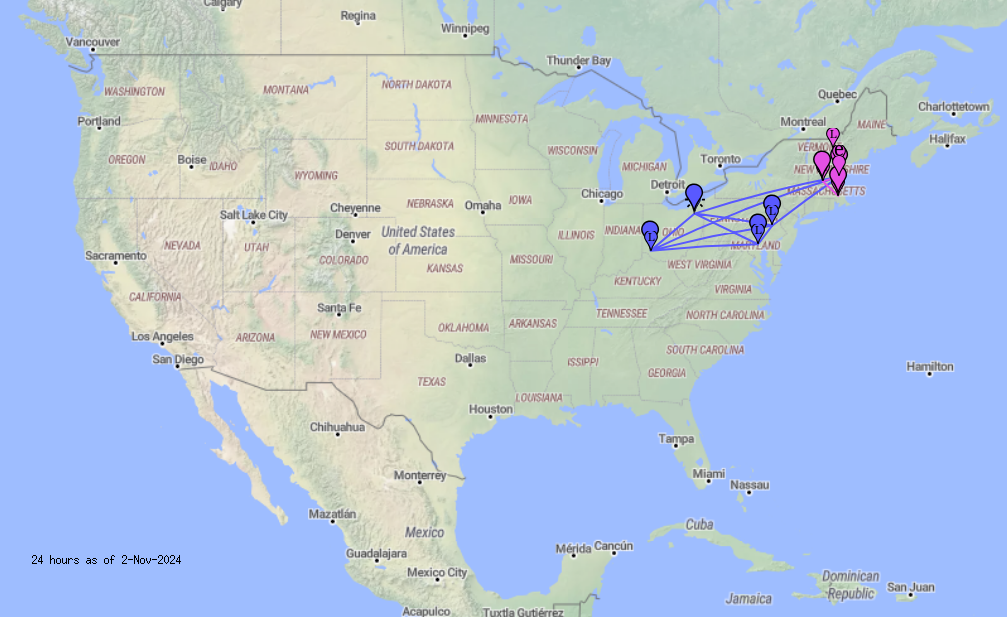
Click the image for a current pskreporter.info map
Weekly Wednesday FSQ Night: It's over 20 months now (Mar 2025) that we've had fun with an FSQ session on Wednesdays around 9:00pm Eastern Time. Ted AB8FJ has been coordinating things. The pskreporter.info map shows an example. Please join us on 10143 (waterfall). Note new frequency! Ted provides a video-call backchannel for teaching and learning during the Wednesday sessions, as well as a net report you can retrieve with ab8fj+[7]. Below's an example:
FSQ Night Report 07-03-2025 utc 10143 fsq night report heard=========== call====== s/n=== 2025-07-03 02:06 va3pc 11 db 2025-07-03 02:03 n6ope 7 db 2025-07-03 01:52 kd4iz -14 db 2025-07-03 01:43 wb0vgd -8 db 2025-07-03 01:35 wa1yzn -6 db 2025-07-03 01:32 k7uk -12 db 2025-07-03 01:17 w3wt/2 -7 db 2025-07-03 00:48 ac0wz -6 db 2025-07-03 00:45 wa7jyk -9 db de ab8fj em79ug FSQCall] Wednesday Night 30 Meter FSQ Gathering With Zoom Call 07-02-2025 For the Wednesday, 07-02-2025 local time net, 9-10 PM Eastern, we will help stations new to the FSQ mode practice with relay and trigger commands, as well as answer questions regarding the mode in general and provide operating tips. This week we will spend some time reviewing FSQ Field Day and how we can improve for next year's event. We will also spend time reviewing our last NTS Exercise and determine if there are additional lessons learned to add to the operating procedure document. We will repeat the exercise again this month. We will spend the remainder of the meeting time working with THOR25 and conduct some on-air tests using the new mode. We will activate the secondary data channel at 2000 Hz offset with THOR25 for stations wanting to practice with the dual-channel configuration: VFO: 10141.5 KHz + 1500 Hz offset - FSQ Primary VFO: 10141.5 KHz + 2000 Hz offset - THOR25 Secondary VFO: 10141.5 KHz + 1000 Hz offset - JS8Call Alternate QSO All stations interested in the FSQ mode are welcome to join us on-air and on the Zoom call held during the 9-10 PM Eastern Time window: https://us06web.zoom.us/j/81301983201?pwd=ZQRn8HmOFFTu3eslITvYl2TK2EJhrO.1 Meeting ID: 813 0198 3201 Passcode: 343606 Please identify yourself in Zoom with Name, Callsign, State/Province to be admitted to the call. 73 de Ted, AB8FJ
KD8WCK is operating a dedicated unattended server/FSQ station at 10143 kHz waterfall frequency (10141.5 + 1500) 24 hours a day. The stations sends a sounding on 30 minute intervals. There are over 110 callsigns in the all-time heard list, so give a call and add yours!
Try it all out by sending kd8wck& at the beginning of a line. This will cause the station to send its QTC (station message), which contains a few words of instruction to get you starting using the FSQ system. Use the < and > commands to change the station's transmit speed, as appropriate for current band conditions. Slower is a little more resilient when s/n is low.
QRP has been used successfully by a number of stations, but higher power is really more recommended. To use the image transfer features a signal-to-noise of 10 dB is really needed, and file copying works much better too as the mode does not offer forward error correction.
(15-Apr-24) Drew KG7YSX has been doing cool things with FSQ on VHF - details below in the Credits and Links section.
Let me know your comments by leaving a message on the station with kd8wck#[kd8wck] or via email noted at the bottom of this page.
What is FSQ?
FSQ (Fast Simple QSO) is an audio-frequency modulated digital mode (DIGIMODE) in Amateur Radio. It is used like other sound-card digimodes (PSK-31, RTTY, OLIVIA, THOR, FT-8 and others.) If you already use those or similar digimodes then you already have everything you need to use FSQ.
FSQ is designed for effective use on the 40 and 80 meter bands over a fairly short distance, a few hundred kilometers or so.
FSQ was carefully designed in 2014 by Con Wassillieff ZL2AFP with Murray Greenman ZL1BPU for robust signal reception on the low HF bands, effective signal processing without the use of forward error correction, and what Murray referred to as a slick interface - fast turnaround on a conversation. Particularly now with the improved band conditions in Solar Cycle 25, it can be very capable.
FSQ has great potential for use for formal emergency services support but it can be ideal for casual chats, NVIS (Near Vertical Incidence Skywave) local and regional nets and a Gopher-like pseudo-Bulletin Board System message and information sharing. To quote the ZL2AFP FSQ page:
- FSQ is intended for fixed frequency (channelized) operation, with dedicated calling frequencies. It isn't intended as a 'tune around to see what you can find' mode!
Basic IARU Region starting waterfall frequencies are suggested by the mode originators as:
Region 1 — Africa, Europe, Middle East, and northern Asia
- 80m 3588 kHz USB (sunset to sunrise)
- 40m 7044 kHz USB (sunrise to sunset)
- 30m 10144 kHz USB (local day, DX night)
Region 2 — the Americas
- 80m 3594 kHz USB (sunset to sunrise)
- 40m 7104 khz USB (sunrise to sunset)
- 30m 10144 kHz USB (local day, DX night)
Region 3 — the rest of Asia and the Pacific
- 80m 3580 kHz USB (sunset to sunrise)
- 40m 7105 kHz USB (sunrise to sunset)
- 30m 10144 kHz USB (local day, DX night)
Try it! Since 2023, activity has been seen at 7086.5 kHz, 7104 and 7105 kHz in the Eastern US and at 7111.5 kHz and 14105.5 Western US (waterfall frequencies, and across North America on 10143 kHz.
After sunset, activity is reported at 3580, 3594 and 3598 kHz waterfall frequencies. In Region 1 FSQ has been seen in Fall 2023 on 80 meters 3589.5 from time to time.
May 2023 information indicates American Redoubt Radio Operators Network (AmRRON) and The American Preparedness Radio Network (TAPRN) persistent net operates in the western US on 3588.5 4pm-10am Pacific time and 7110.5 10am-4pm Pacific time. In addition, in the Eastern US on 3588.5 there's a North Carolina net 2nd and 4th Thursdays 8pm Eastern time and an Oklahoma net each Sunday at 7pm Central time on the same frequency.
Don't be deterred by Winlink message traffic - unless it totally obliterates the signal, FSQ can coexist OK. Narrow down your filters and wait it out.
FSQ frequencies (January 2024)
Remember that the intent and best performance of FSQ mode is NVIS short distance communication. Let me know of other stations and watering holes in operation. My email link is at the bottom of the page.
- FSQ signals are seen in Region 1 at 3589.5 around 20:00Z in December 2023. Stations M0KNC and GW8ARR have appeared on the Pskreporter.info map.
- KD8WCK as of March 2025 listens in Ohio EN91 10143 KHz day and night.
- N0IMH Ian in Colorado DM79 operates on 14111.5 and 7111.5
- Missouri Digital Emergency Service (groups.io page) runs a net using FSQ on Thursday mornings. Check-in from 0930-1000 hrs Central Time, roll call at 1000 hrs Central Time. Initial checkins on 3599.500 kHz. If condix are bad, go to 7091.500 kHz. W0NRP Neil reported 12-May-23 and AC0WZ Dan confirmed 19-Mar-24.
- K4RVA Steve in Colorado Springs has had a number of contacts on 7111.500 (also noted on 12-May-23.)
- Neil W0NRP confirmed 9-Feb-24 that W0WTS Bill maintains an unattended station in Missouri on 3599.500 kHz waterfall frequency.
Take a look at the pskreporter.info map for past 24-hours' reported activity. Keep in mind that FSQcall.exe Windows progam does not automatically spot its contacts, so there's more activity than appears on the map. Post a note on the FSQCALL and LINUXHAM groups.io mailing lists if you're looking for a contact, or use the Hamspots.net all digital modes chat.
Getting started with FSQ
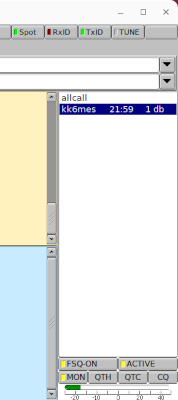
For starters, get your fldigi or FSQcall.exe program installed and talking to your rig. Then tune your rig to 10143 KHz center frequency (which is generally 10141.5 VFO + 1500 on the waterfall) or another frequency where you know there's an FSQ station listening, and type the QTC command into your blue send-text pane. In the case of my station, you would send kd8wck& and hit the ENTER key. If all is well, your target station will respond to the QTC command by sending a string of text that may lead you to other information, up to and including untold riches.
You can use Hamspots.net --> Digital Modes --> All Modes for chats and skeds. Remember that FSQ is designed to transmit lower-case characters in a single symbol, so type lower case for faster transmit speed.
Hints!
- You can right-click on a callsign in the Heard List on the right of the program screen, to see what commands are available. Actually, that may be the best way to operate FSQ.
- Monitor Window is an absolute necessity unless s/n is extremely good.
- The most common failure mode in FSQ is a dropped character, and a dropped character in the first dozen characters of a received command will prevent it from being recognized. It doesn't matter for chat, as operators can interpret, but for callsign and checksum matching perfect receipt is mandatory. So if you send a remote command and don't get a response, try choosing a slower FSQ baud rate, and send your command again.
Modes of operation
FSQ can be operated in two different modes.
Chat mode
The first is a rudimentary chat mode, in which each station on-frequency will see all traffic, in the main receive window of the program. This mode is nice for a net or informal chat.
- In this mode, in fldigi the FSQ-ON button is turned off, and in FSQcall.exe the FSQCALL menu option is unchecked. You type a sentence into your compose window and it is transmitted after you hit the ENTER key on your keyboard.
- All stations on frequency receive the transmission in the main receive window of the programs. Super quick turnaround.
- In this rudimentary mode is there's no checksum, no heard list, and no remote commands. So I feel the fun is to be found using Directed Mode (see below.)
FSQ or Directed Mode (advanced features mode)
Directed Mode, enabling advanced features, is activated in fldigi by clicking the FSQ-ON button and the MON button (both at the bottom of the list of heard stations). In FSQcall.exe it is activated with the FSQCALL menu option and toggling FSQCALL on with its checkbox. This mode allows for directed messaging and remote and relayed command execution.
- In this mode, the first word you type into your compose window is either the callsign of the recipient of your message, or the word "allcall" which addresses all stations on frequency.
- The first character you type, immediately after the directed callsign, is a command. The space character is the command to send text that follows (chat.) Other commands (there are a couple dozen of them) request an action of the other station.
- In this mode the separate MON window shows all traffic decoded. Only items directed to your station appear in the main receive window of the program. An item is directed to your station when your callsign is the first word on the transmitted line, or when allcall or cqcqcq is the first word.
When chatting in directed mode, be sure to leave a space after the call sign of your target station so a text letter doesn't get interpreted as a command. You can double-click on an entry in the Heard List to direct your text to allcall or a callsign.
Fldigi configuration
(22-Apr-25) Sarah N6OPE has revised her excellent HOWTO paper for FSQ using FLDIGI - click the link to retrieve the pdf file.
(6-Jun-23) Dave W1HKJ has created a mini manual for the FSQ mode. You can view it as html or download the pdf file from http://www.w1hkj.org/docs/
Configuration notes below relate to FSQ mode (advanced features mode), activated with the FSQ-ON button and using the MON window to view all decoded traffic.
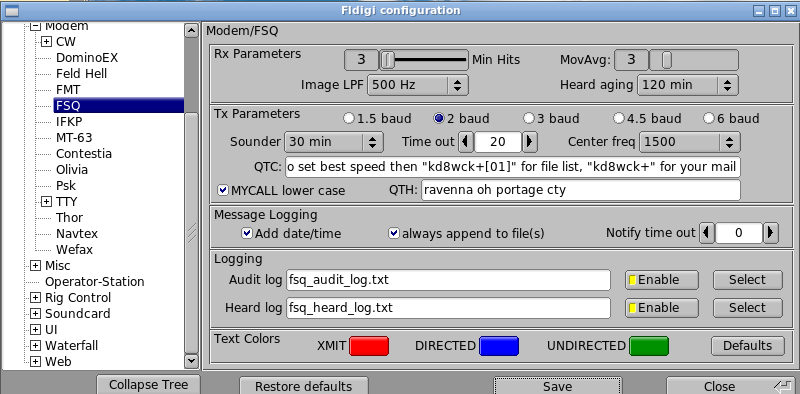
This screenshot is my FSQ modem configuration in fldigi 4.2.05. Some of these settings are personal preferences, but take note of a few of them:
- "MYCALL lower case" is very important and should always be checked. FSQ callsign recognition is case-sensitive so KD8WCK does not match station kd8wck. And see above - a lower-case callsign is sent twice as fast as an upper-case one.
- "Notify time out" is also very important. When you are away from your computer (you're operating an ACDS, automatically controlled digital station under Part 97 of the FCC rules or such regulations that apply in your jurisdiction) and you receive a notification from another station you probably don't want it to vanish before you see it. Setting this to 0 keeps the notification until you acknowledge it with a mouse click.
- "Heard aging Never" is a good choice if you're not running an unattended station. This keeps stations you have heard in the Heard List on the screen until the end of your session. Select a value to discard heard stations after 1 to 120 minutes if you prefer. For my own use I have set the aging to 120 minutes, under the assumption that if I have not heard a station in 2 hours it is probably not available for relay commands and should not be in the list returned by the $ command.
When you enter text in the QTC ("what traffic do you have for me") and the QTH ("what is your location") fields, those strings will be transmitted when a remote station requests your station's traffic with the & command or your location with the @ command.
If you make changes in the Fldigi configuration screen, remember to toggle FSQ-ON off then back on to pick up your configuration changes.
FSQcall.exe configuration
Configuration notes below refer to the Windows FSQcall.exe program version 0.24.6 which I have set up in the Wine environment on my Linux computer. If you are setting up in Windows you'll find it much more straightforward. Just extract the zip file in a folder of your choosing and go from there.
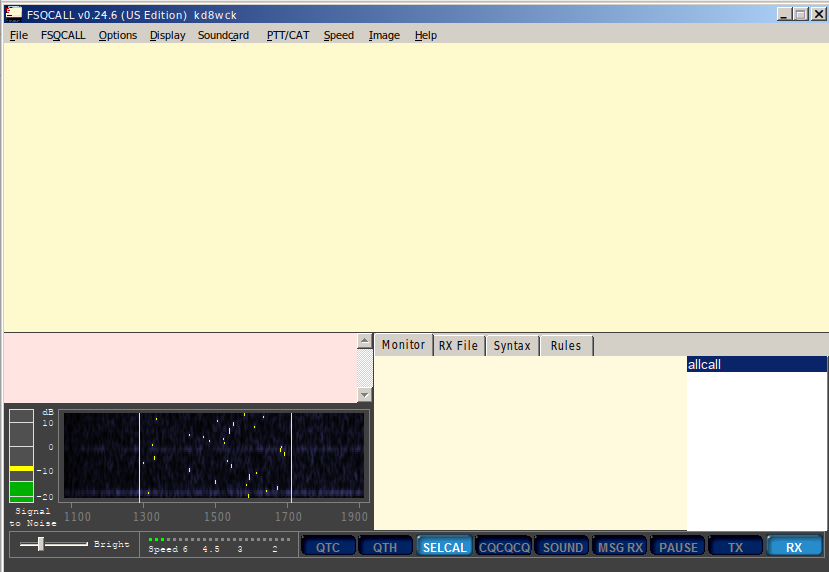
I had to do a little fiddling in Wine to get my IC-746 CAT control to work. In my particular case I used regedit in Wine to define the COM2 port in the registry, to point to my /dev/IC-746 predefined serial port. That will depend on your hardware setup of course, and really has nothing to do with FSQcall.exe. FSQcall.exe initial setup is straightforward:
- Select Options from the top menu and set your callsign (lower case!) and location.
- Select Soundcard and choose yours. In my case I selected Pulseaudio but Wine Sound Mapper seemed to work too. In Wine the AudioDevices option did not do anything.
- Select PTT/CAT and select your comm port and rig. If your rig is not in the list or if your comm port isn't at the default setting you will edit the FSQCALv024_setup.txt in the program installation directory. Refer to the Readme.txt file that is also in the program installation directory. In my case I selected 2 for com2: and 19200 serial rate.
It appears that FSQcall.exe does not spot traffic to pskreporter.info, which explains in part why much of the daily net activity on FSQ does not appear on the map. And authors note that the program is beta so I guess we can cut them a little slack regarding the rough edges in setting up.
Credits and Links
- Locally sourced info files:
- Sarah N6OPE's HOWTO document of Nov 2024 is available FSQ Command Structure Using FLDIGI for download.
- Jon W1UVX's HOWTO document of Feb 2025 on setting up multiple fldigi instances available here for download.
- Jon also has a write-up on configuring fldigi for a ping-pong resonse: here for download
- Jack KD4IZ has this writeup (ODT, Feb 2025) on setting up multiple instances of fldigi in Windows.
- more to come...
The FSQ protocol was initially released in the Microsoft Windows program FSQcall.exe. It has been picked up and developed in the widely-used fldigi program which is available for Windows PCs as well as Raspberry Pi, Linux, OpenBSD, Mac OSX and other operating systems.
FSQcall.exe software is available at ZL1BPU's QSL.net page and fldigi is available at W1HKJ.org.
(6-Jun-23) Dave W1HKJ has created a manual for FSQ mode in HTML and PDF format.
(18-May-23) NW8L has FSQcall.exe version 0.24.6 executable and source code on his site for downloading at www.whitemesa.net.
On these various resources below, be sure to check the dates to make sure, in particular, that frequency recommendations are up-to-date.
(15-Apr-24) Drew KG7YSX has been doing a lot of work setting up FSQ on fldigi and a Raspberry Pi and VHF radio. He's started to document the process on his YouTube channel at https://www.youtube.com/@terminalelement so check it out!
There is a private Facebook group devoted to FSQ.
Here's the online Fldigi Users' Manual page on FSQ.
Here's a page on SigIdWiki that covers FSQ. Take the frequencies with a grain of salt 'til you confirm them yourself.
Here's the FSQcall groups.io group with a over 80 members and increasing 2025 activity. Sign up to join it. Dan W5DMH is very quick to approve new members.
Fldigi is supported on groups.io in the winfldigi and the linuxham groups (not linuxhams) as well as the fldigi wiki.
One of the most critical digimode configuration settings, perhaps most often done incorrectly, is the setting of receive audio level and transmit audio level. It's not difficult! See Dave W1HKJ's instruction page here.
More info to follow. If I have omitted credits and attribution please let me know. If you have additional information or corrections to what I have written, please let me know. Have fun on the radio!
73 de Rick KD8WCKKD8WCK station recent activity notes
Activity notes:
10-Apr-25 It was really neat to see all the 20-meter FSQ activity on the map for Tuesday. The Transcontinental NBEMS Net is using FSQ mode for net checkin as the Heard List provides a really effective way of putting together the net roster. The PSKreporter.info map of the Wednesday night FSQ party was also impressive, so I revised the map link at the top of the page with that recent image. Hope you can join in the fun!
26-Mar-25 Today's the big day! Per the consensus of the Wednesday Night FSQ Party and the FSQcall Groups.io discussion group, we've moved standard operations from 40 meters to 30 meters. The VFO setting is 10141.500 KHz with a 1500 KHz waterfall center frequency. Join in the fun!
22-Feb-25 I found that the stations script script choked on some null characters in the fsq_heard_log.txt file, I edited them out and the 10stations.txt report now seems to be correct. Also I revised the hammail bash script to add a little functionality and posted it on the groups.io FSQ discussion group.
8-Jan-25 14 participants I think, tonight, on the https://meet.google.com/wmx-yzqn-aaa video meeting in conjunction with the Wednesday Evening FSQ activity. Thanks to all participating. Please join in if you're able, fun things are being planned.
18-Dec-24 The Wednesday Evening FSQ activity was interesting this evening and the accompanying video call was very helpful, too. There's some talk of moving to 80 meters for the winter months. If you have an opinion, participate in the discussion on the FSQcall groups.io forum. And I finally got around to making Sarah N6OPE's HOWTO document available here for download.
8-Dec-24 Wow a great turnout Dec 5 on the Wednesday night FSQ activity. More than 12 stations participated.
25-Nov-24 I'd say the frequency move to 7104 KHz center frequency has been successful!. Join the Wednesday evening activity around 9pm Eastern Time.
6-Nov-24 Wednesday 6-Nov-2024 we moved the KD8WCK station and the watering hole frequency from 7105 to 7104KHz on the waterfall. This should help us avoid interference to and interference from Winlink message-passing traffic, and is in accordance with the FSQ frequencies published when the mode was freshly introduced in 2015.
2-Nov-24 I'm excited at the upcoming move to 7104 kHz center frequency, which should reduce mutual interference with/to Winlink traffic. Please join us at 8pm Eastern Time on Wednesdays.
9-Oct-24 My station has been unreliable the past few days - three times I have logged in to the Pi and found that fldigi was not running. Restarting seems to work fine. The most recent time I rebooted the Pi, but it has only been up a few days since its last start so I doubt that is the issue. We'll continue to monitor it. But there's been little impact on FSQ activity, I see that several stations have been active on the watering hole regardless whether KD8WCK was running or not. That's a good thing! Do consider checking the Wednesday evening video call and RF activity, as there is a lot of fun going on!
19-Sep-24 There's considerable activity mornings now, as well as the organized Wednesday evening sessions.
10-Sep-24 Ted's (AB8FJ) continuing efforts have resulted in a (to me) remarkable momentum of FSQ use. Back in the Spring I had considered shutting down the KD8WCK station but thought I would let it run into June to see what happened with 12 months of activity. Glad I did, because starting in May and June Ted's Wednesday night FSQ sessions and accompanying video meeting on Google Meet have really taken off! Recently the participants there have evaluated 30 meters for use with FSQ. The discussion continues on the FSQCALL groups.io discussion group, the Wednesday evening (Eastern Time) on-the-air activity and its accompanying video meeting. Stop by and take a look at the fun things that are going on!
26-Jul-24 Wow the FSQ past 3 hours map in pskreporter.info is astonishing tonight so I have posted it above. KD8WCK's FSQ station is back on the air after some downtime related to moving the ham shack location from a spare bedroom to an enclosed breezeway. The project has taken 5 months and it is nearly complete! Ted AB8FJ has been doing a marvelous job of encouraging use of FSQ mode, with a Wednesday night activity and video conference. Participate if you can!
6-Jun-24 the 10stations.txt report is now functioning on the Raspberry Pi4. I had to install gawk (available but not the default) to get some functionality.
5-Jun-24 Anticipating relocating my shack to a different room of the house, I have moved the FSQ station from my Ubuntu desktop machine to a Raspberry Pi 4 (thank you Cliff AE5ZA!) As of 0325Z it appears to be working. I still need to move some utility programs from the other machine - not today!
2-Jun-24 I had nice chats with nv1o k4gmx and ab8fj and learned a lot about how to actually USE FSQ mode. We played with FSQ-ON and -OFF. We're all newbies at this so please join in when you can.
2-May-24 In addition to the on-the-air activity Wednesday evening we added a Google Meet session and had some fun problem solving. Join us next Wednesday around 9pm Eastern Time if you can.
25-Apr-24 Had at least 10 stations participating in the Wednesday night FSQ activity, with chat and pictures shared. Received signal strength was quite good at KD8WCK. Put it on your calendar. Activity starts any time after 8 pm Eastern time, and it's informal.
9-Apr-24 Ted AB8FJ has been operating on 30 meters FSQ - I'll post his report here when I hear from him.
18-Mar-24 KD8WCK is now running fldigi ver4.2.04.fsq in which Dave W1HKJ has made some code changes supporting this mode. Thanks Dave!
4-Mar-24 more stations are appearing on the heard list and Wednesday night FSQ activity around 9 p.m. Eastern Time has been pretty good. Photo sharing has worked well with s/n better than 10. Please join us if you can!
21-Feb-24 We had a fine FSQ Wednesday Night session, with picture sharing and 6 participating stations all across the continent. Join us Wednesdays before and after 9 p.m. Eastern Time
11-Jan-24 Recent stations heard at the KD8WCK server include AB8FJ, VA3PC, KC0TKS, N0LX, AC0WZ, W3WT, W5DMH, KZ1O and NY3J.
22-Dec-23 presently running fldigi 4.2.03.06 for several weeks. Solar WX made 40 meters pretty dicey for a week or so but the band seems to be more like usual now. Check the FSQCALL groups.io pages as Chris KC0TKS has a Heard List alerter script he's written for Linux, and I have an awk and shell script to parse the fsq_heard_log.txt for a persistent list of stations heard.
28-Oct-23 Station KD8WCK is now running fldigi 4.2.00.12 alpha
22-Oct-23 Ah well, the web page got bit by my carelessness - an ancient hard disk drive (18 years old, ahem!) failed and I hadn't made recent backups. A different procedure is in order! Any updates since Sep 28 are history...
28-Sep-23 After several days the web site is back up, with a replaced router. In the hiatus there's been lots of FSQ activity on the watering hole frequency. Be sure to join the fun on Wednesday evenings if you're in range.
16-Sep-23 The Wednesday night net was a blast, with I think 8 stations participating. I posted a note and Pskreporter.info map to the FSQcall groups.io list. Please join us Wednesday evenings around 9 or 9:30pm Eastern time on the watering hole frequency for an informal net and experimentation with FSQ features and remote commands.
12-Sep-23 Very quiet since Sep 9. Hams had a busy weekend with OSPOTA, contests and POTA. On Saturday I had my first activation - of my church for CHOTA23. It was a lot of fun, only a few contacts, and an equal number of things to do differently next time. Check out the WACRAL web pages and put it on your calendar for next year, the second Saturday in September.
6-Sep-23 It was really nice to see some chatting at the 9pm+- Eastern session. A couple new-to-me stations and a lot of fun! Please join us if you can. Wednesdays after the Feld Hell Club 30m net, generally 9 or 9:30pm Eastern time. If you don't see traffic, send kd8wck& for instructions on trying some remote commands!
27-Aug-23 Back on commercial power after 3-1/2 days on generator. The FSQ station was only up intermittently during the duration of the extended power outage as other electrical circuits were higher priority. I ran power to the neighbor for her sump pump and refrigerator as well as powering many of my household circuits. Severe weather in northeast Ohio caused power outages to more than 200,000 electric customers. The crews worked hard to get power back fast to the largest number of subscribers. It's great to see AB8FJ and K4GMX on the heard list!
23-Aug-23 Another symmetrical day! We had a nice hour of chat from 0100Z 24-Aug with 5 participants. We'll try it again next Wednesday at 0100Z or after.
12-Aug-23 The station was down for an hour ending 2030Z today for computer maintenance. It was nice to see a couple station in the heard list!
11-Aug-23 Pleased to have a couple contacts this evening. I was beginning to wonder if the station was broken, as it had been 4 days since the last entry on the heard list. But 40 meters was strong to and from North Carolina, thanks N3GTY!
4-Aug-23 The station is running 24/7 (it was down for an hour or so Aug 4 17:00 UTC for computer maintenance) so give it a try. Coverage varies during the day as 40 meters changes its characteristics with the sun. VA3PC N3GTY and AB8FJ have been regulars and KD2DO also has made contact. Had a nice chat with W7SUA too. Some of the stations have followed the prompt and retrieved the info files that are available. Pull file 04 for a list of 10 recent stations.
24-Jul-23 Very pleased to see VK4TUX of Queensland Australia in the Heard List this morning. I hope he'll visit again.
22-Jul-23 Wow I was pleased to see some new stations in the Heard List today, and had a nice chat with VE3PMK Pat in Ontario. Good s/n in the late morning. Thanks Pat!
16-Jul-23 Well, yesterday's antenna party was a success! We now have a 24/7 FSQ station, with the resuscitation of my 80M EFHW inverted L antenna. This was formerly my main antenna, and it had failed. Great hams KA8TOA KB8TUY KE8ARB and KE8KBJ helped with the antenna party and I could not have done it by myself. Thanks! Also, if you want to see callsigns heard on FSQ at KD8WCK you can retrieve file 04 for the ten most recent or file 09 for the all-time FSQ heard list at this station. Give it a try. Set remote speed as fast as is readable under current band conditions before you request the long list!
11-Jul-23 AB8FJ K4GMX and N3GTY have been heard. AB8FJ is QRP and NVIS from Loveland OH, and N3GTY in North Carolina has used both QRP and QRO. Both of them have left messages and retrieved files using the FSQ commands and we've had some fun with it. K4GMX I heard but didn't have any interactions.
2-Jul-23 W8NET Gene and I had a great time on FSQ reminiscing about software of yore and exploring FSQ capabilities. If you contact the station send kd8wck> as an initial command to set station speed faster then kd8wck& for a prompt.
1-Jul-23 I've added a couple info files that might be of interest. Retrieve files 07 and 08 for the information:
- Anthony K8ZT made a fantastic presentation on keeping up with the news on Amateur Radio.
- Paul VA3PC referred me to a link on wildland fire smoke forecast, and I added another link on that topic too.
28-Jun-23 Neil W0NRP and MODES Missouri Digital Emergency Service are running a propagation test on 7085.500 kHz to the end of the day. Tune there and call cqcqcq, or let your rig sound every 30 minutes as long as you're able to be a part of the test.
27-Jun-23 Field Day was a blast - I hope you had some fun participating from home or from a field location. I worked with my club K8BF, and I think our digital station had more points than last year, which was the goal. I made a few calls on Hellschreiber but with no response went to PSK31 from home for a few contacts. Club station was FT8 midnight to 4am and there were a lot of signals, a great improvement over last year. No FSQ on field Day for me! I do see several stations on the map today with traffic to Ian N0IMH on 7111.500 kHz.
23-Jun-23 there's a symmetrical date! Ohio FSQ activity to Texas and Kentucky, and some image transfers. Image transfer works best at s/n ratio of 10 dB or better. The nice thing about FSQ is that you don't have to edit the image for size - it gets resized with interpolation. You can shoose the size to send, larger is slower.
20-Jun-23 Anxiously awaiting arrival (from England) of a nice digital interface that will permit KD8WCK to devote the backup IC-718 rig to FSQ full time on the inverted-L. SWR is decent on that antenna and with perhaps a little tweaking we can operate FSQ without a tuner. A bandpass filter and a lightning arrestor are also possibilities. The interface has been long needed - I would like to try digital modes on the IC-718 via the AUX connector rather than the MIC connector to see if avoiding the MIC GAIN provides a cleaner outbound signal.
13-Jun-23 I did some tweaking to a shell-and-awk script that I cobbled together and we now have a Heard List of the most recent 10 stations as well as an all-time heard list. You can retrieve the 10-station list with the command "kd8wck+[04]" and of course get started with remote commands by retrieving the QTC (station message) with "kd8wck&"
6-Jun-23 was a busy day for FSQ in eastern North America. It's nice to see some new stations as well as known stations. I have come up with an awk-and-text-tools script to list the most recent 10 callsigns heard at KD8WCK. See it by sending "kd8wck+[04]" in FSQ-ON mode.
2-Jun-23 back on the air the past couple days since the Memorial Day hiatus. In western North America look for traffic on 7111.5 kHz, and my station on 7105 daytime and 3594 night time - with time out for other radioactivity!
26-May-23 nice contacts today. KD8WCK FSQ station will be silent over the long weekend while I'm vacationing in West Virginia and hoping to be on the air one morning on 20 meters digital modes. But keep the airwaves active without me!
25-May-23 a good bit of FSQ chat midday and afternoon the past couple days. Happy to see some new-to-me callsigns. KD8WCK will operated unattended overnight on 3594 kHz waterfall frequency hoping to hear some more stations. If that's you, send "kd8wck&" for some instructions.
16-May-23 KM4UDX WB0POH and KD8WCK started out on 7111.5 and then QSY'd to 7105 after the VWS Digital Net. Don and I had fun testing commands and file retrieval. Picture sending for another day!
14-May-23 k8wi N1NZL and KD8WCK conversed on 7111.5 kHz. That is the frequency of The American Redoubt Radio Operators Network (AmRRON) persistent net dedicated to nationwide emergency communication, and also the frequency of AmRRON bimonthly Wednesday nets. Perhaps not a place for idle chatter. I QSY'd to 7105 and N3GTY and I had a great chat, he at 4 Watts on his QDX, +8 dB at my location. Wow!
12-May-23 W5VRX and I had a great chat on 14105.5. Based on discussions on the linuxham and FSQcall groups.io groups, I (KD8WCK) have been monitoring both 7105 and 14105.5 daytime. We'll see how that works. I still think 7105 and 3580, as the originators' suggested frequencies, have some validity, traffic nets and Winlink traffic notwithstanding.
Administrivia
FSQcall.org was established May 2023 to introduce the FSQ digital mode to more ham radio operators. It's under construction. Please check occasionally for updates.
Frequency referencies on this page are almost always the waterfall frequency, that is, the VFO dial frequency plus the audio offset on the waterfall of your digital modem program. That's the center of what you are actually transmitting and being consistent about this can reduce confusion. In some digimodes you can tune differently and move on the waterfall differently to, e.g., avoid nearby signals, so the VFO frequency can vary but the waterfall frequency remains what you are transmitting.
Station Info: The IC-718 with xggcomms Digimode-4-Icom adapter is working quite nicely, with integrated audio and rig control on a single USB connection to the computer. Audio into the rear-panel AUX connector bypasses distortion issues of the MIC GAIN when using the front panel MIC input for digital audio. Hamlib control and hardware PTT on RTS on the same port configured in fldigi 4.2.05, with a 30 millisecond offset set on the PTT allowing for buffering.
The FSQ remote commands remind me a bit of Gopher information sharing that preceded http web sites. Please send kd8wck& for the station message (QTC) which contains startout instructions and go from there. I've aliased the retrieval files to 2-digit names so far, trying to keep things simple..
Privacy Policy - FSQcall.org does not sell or redistribute any personal information obtained from this web site. The only personal information retained is information that you specifically send via email through a link on this web site.
Page last updated 22-Apr-2025
